Sub-users on the QuickHost Game Panel allow you to grant specific permissions to other users for managing and controlling the game server. Using sub-users is essential instead of sharing your main account details. By creating a sub-user, a new account is established, and you will need to share its password with the individual after completing the steps below.
-
Log in to the QuickHost Game Panel.
-
Select the game server that you'd like to add a sub-user to.
-
Select Users from the side menu.

-
Select New User on the right side of the screen.
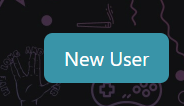
-
On the Create new subuser window, enter the email of the user you want to add.

-
While still on the Create new subuser window, select the permission you wish to give the sub-user. (Be sure to scroll down to view all permission options.)

-
Scroll to the top of the Create new subuser window, click Invite User.

-
The sub-user will receive an email within 5 minutes, though it usually comes through instantly (Remember to check spam folder). If this is the first time inviting this sub-user to a game server hosted at QuickHost, they will need to click the Setup Your Account link. If it's not their first time being a sub-user on a QuickHost server, the server should automatically show up on their list of servers.

-
After clicking the Setup Your Account link, the sub-user will be prompt to create a password for their account. After creating password, the game server will be visible to them on the game panel.